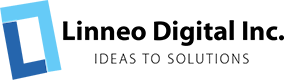Small businesses often face the challenge of managing multiple tasks, from handling employee schedules to scheduling appointments and client meetings. Adopting the right scheduling software is the key to streamlining these processes and improving efficiency.
However, with many options available, finding the perfect fit for your business can take time and effort. This comprehensive guide will explore small businesses’ top scheduling software options, considering features, ease of use, scalability, customer support, and more. Whether a one-person operation or a growing team, a scheduling software solution can save you time and enhance productivity.
What to Consider When Choosing the Best Scheduling Software for Small Businesses
When selecting the best scheduling software for your small business, it’s important to consider several criteria to ensure it meets your specific needs and requirements. Here are some key criteria to evaluate:
Ease of Use
Look for intuitive, user-friendly software with a clean interface and minimal learning curve. This is especially important if you lack an in-house IT team or technical expertise.
Features and Flexibility
Evaluate the features of different scheduling software options, such as appointment booking, shift scheduling, time tracking, billing, and payment processing. Seek software that allows customization of the booking process to align with your business needs and integrates well with other tools and software.
Scalability
Opt for a scheduling software solution that can grow alongside your business, enabling you to add new staff members, locations, or services without disrupting your existing scheduling process. This scalability is crucial, especially if you have plans to expand your operations.
Integration with Other Tools and Software
Consider software seamlessly integrated with your existing calendar apps, payment systems, or accounting software. This integration helps streamline your scheduling process and eliminates the need for double entry.
Customization Options
Prioritize software that allows customization of scheduling pages, booking forms, and confirmation emails to match your brand and business requirements. This ensures a consistent customer experience and builds brand recognition.
Pricing and Value for Money
Compare different pricing plans, including monthly or annual subscriptions, free trials, and the features offered in each plan. Choose a solution that aligns with your budget and fulfills your business needs.
Customer Support and Training
Check whether the software provider offers customer support, training, or online resources to assist you in effectively setting up and utilizing the software. Excellent customer support and training can help you maximize your scheduling software investment.
How to Choose the Best Scheduling Software for Your Small Business
Once you’ve identified the key criteria for selecting scheduling software, it’s time to compare different options based on their features and benefits. Here are some steps to help narrow your choices:
Identify your needs and priorities
Before evaluating different scheduling software options, consider team size, the type of appointments or meetings you need to schedule, and your budget.
Evaluate software based on criteria and features
To evaluate different scheduling software options, utilize the provided criteria (ease of use, flexibility, scalability, integration, customization, pricing and value for money, customer support, and training). Create a shortlist of software that meets your business needs.
Trial multiple options if possible
Take advantage of free trials or demos offered by scheduling software providers. This hands-on experience will help you determine the best fit for your business.
Consider feedback from other users and online reviews
Look for feedback from users in your industry or of similar business size. Check online reviews and software comparison articles to gauge user satisfaction, support, and reliability.
Make a decision based on value for money and long-term scalability
After trialing and researching different scheduling software options, decide based on value for money and long-term scalability. Choose a solution that offers the features you need at a price point that fits your budget. Consider the long-term benefits of scalability, ease of use, and customer support and training.
Introducing Treffas, The Ultimate Scheduling Software Solution
Treffas is a scheduling software designed to offer businesses the flexibility and customization they need to manage their schedules efficiently. With Treffas, companies can easily schedule appointments, send reminders, and automate confirmations. It seamlessly integrates with payment gateways, Google Calendar, and other software tools. Treffas prioritizes simplicity and intuitiveness, providing an easy-to-use interface that can be customized to match your brand.
Conclusion
Scheduling software is invaluable for small businesses to manage schedules efficiently, save time, and boost productivity. You can find the ideal scheduling software solution by considering your business needs and priorities, researching available options, and assessing features and benefits.
Treffas stands out as a reliable choice, offering comprehensive customer support and a user-friendly interface that can be tailored to your brand. Choose the best scheduling software that aligns with your business goals and experience enhanced efficiency in managing your schedules.